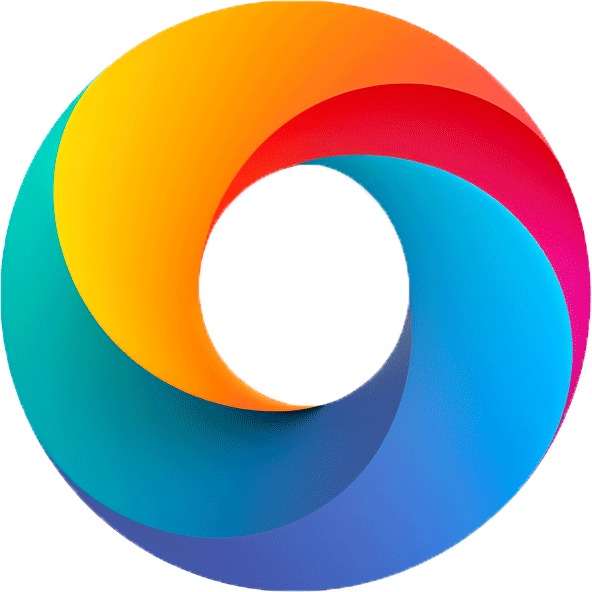Remember the days of DVD screensavers when the logo would bounce around the screen, keeping us captivated as we waited for it to hit the corner? The Bouncing DVD Logo tool recreates this experience, allowing users to enjoy the iconic bouncing logo on any device, with a fun twist! Whether for nostalgia, a bit of screen fun, or as a coding project, this tool brings back a classic.
What Is the Bouncing DVD Logo Tool?
The Bouncing DVD Logo Tool is a web-based application that recreates the beloved bouncing DVD logo screensaver. This tool is interactive, so users can start the animation simply by clicking or tapping the screen. The logo moves around, changing colors each time it hits the screen’s edge, mimicking the authentic experience from old DVD players.
Features of the Tool

1. Responsive Animation: The bouncing logo adapts to different screen sizes, making it compatible with desktops, tablets, and mobile devices.
2. Color Change on Bounce: Each time the logo hits an edge, it changes color, adding a dynamic visual effect.
3. Full-Screen Mode: For desktop users, the tool offers a full-screen mode for an immersive experience. On mobile, it uses a responsive “pseudo-fullscreen” to provide a similar effect.
4. Customizable Speeds (Optional): In future updates, users might be able to adjust the bounce speed, adding more control over the animation.
How It Works: Technical Overview
The Bouncing DVD Logo tool uses JavaScript to control the animation, detect screen edges, and change colors when the logo “bounces.” Here’s a high-level breakdown of the tool’s functionality:
• HTML Structure: The tool includes a container that holds the logo element. When clicked, the logo starts moving across the screen.
• JavaScript Logic:
• The tool sets the logo’s initial position to the top-left corner.
• A loop updates the position, making it move diagonally across the screen.
• Edge Detection: When the logo reaches the edge of the container, the direction reverses, creating a bounce effect.
• Color Change: With each bounce, the color of the logo changes randomly, adding visual variety.
• Responsive Design: The tool checks for the screen size on each bounce, allowing it to work on screens of different sizes. For mobile devices, the code ensures the container takes up the full viewport for a pseudo-fullscreen effect.
Why Use the Bouncing DVD Logo Tool?
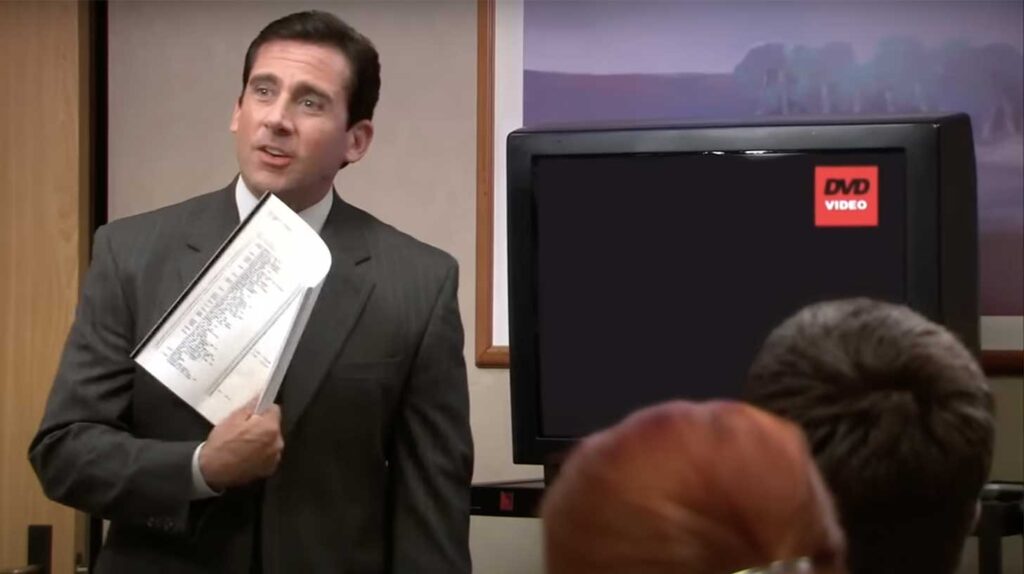
Do you remember the TV show “The Office”? There’s a funny part where everyone in the office watches their TV screen, waiting for the DVD logo to hit the corner. It’s a small, funny moment that brings everyone together.
Our Bouncing DVD Logo Tool brings back that fun. It’s simple: you watch a DVD logo move around your screen, hoping it will hit the corner perfectly. It’s just for fun and can make you smile during your day. People who liked “The Office” might enjoy remembering this scene while they watch the logo bounce around.
Try It Yourself
Want to see the Bouncing DVD Logo in action? Just open the tool, tap or click the screen, and watch the logo come to life! If you’re on desktop, go full-screen for the best experience. On mobile, tap anywhere to get started in pseudo-fullscreen mode.
Additional info
1. What is the Bouncing DVD Logo tool?
The Bouncing DVD Logo tool is a web-based animation that mimics the classic DVD logo screensaver, where the logo bounces around the screen. This animation is a fun and nostalgic throwback for users who enjoyed watching the DVD logo hit the edges of their screens.
2. Can the bouncing DVD logo hit the corner?
Yes! Just like the classic screensaver, our bouncing DVD logo tool can bounce around until it hits the corner. Many users find it fun to watch for this iconic moment when the bouncing DVD logo hits the corner.
3. What happens when the DVD logo bouncing animation hits a screen edge?
When the DVD logo bouncing animation hits an edge, the logo changes color and reverses direction. The classic screensaver inspires this and adds a colorful twist to the animation.
4. Can I control the speed of the DVD bouncing logo?
Currently, the DVD bouncing logo speed is set to a default level. Future updates may include options to adjust the speed, allowing users to create a customized DVD bounce screen experience.