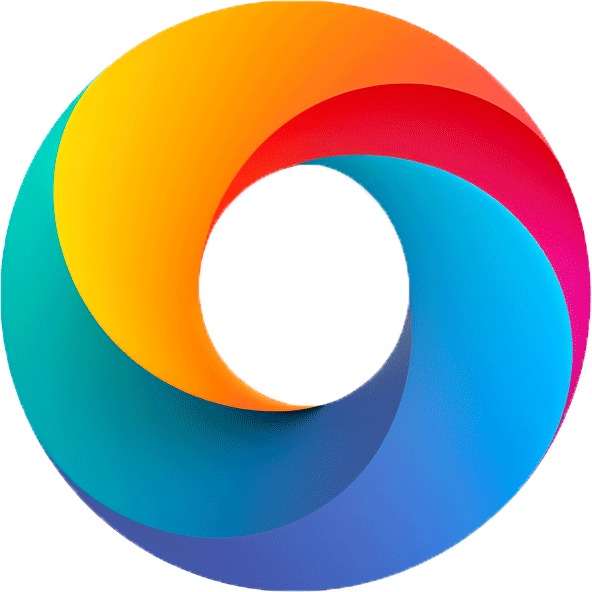A pure white screen is a tool that is used to check the quality of a screen by displaying a bright white screen. It is commonly used to detect dead pixels, smudges, or bad spots on a monitor, laptop, or mobile device.
Download White Screen Background
Navigating the digital realm requires a display that doesn’t just perform, it excels. The white screen test isn’t just a routine check-up; it’s the gatekeeper to quality, making it essential for image gurus, video virtuosos and graphic maestros who stake their reputations on color accuracy.
At its core, the Pure White Screen Test is disarmingly straightforward yet profoundly impactful in the realm of electronic devices, from the humble monitor to the grandeur of projectors. This test isn’t just about illuminating a screen; it’s a meticulous examination of color uniformity, pixel integrity, and luminosity.
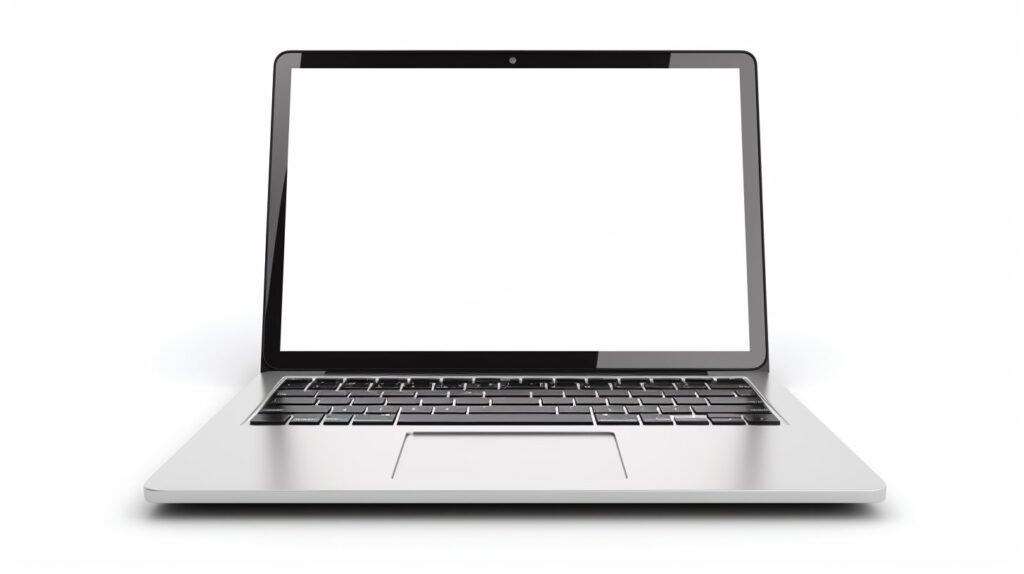
How to use the White Screen tool
Before initiating the test, ensure your screen is clean and free from dust or fingerprints, as these can distort the test results.
- To begin, open a web browser on your device.
- Then, select the white color and click on it. The entire screen should now display a bright white color.
- Observe the screen for any dead pixels, stuck pixels, or other display issues.
- Finally, adjust the brightness and contrast settings of your screen to see if they affect the white color display.
- Periodically repeat the test to ensure your screen remains in good condition.
Purpose of using White Screen
The white screen is a simple yet effective tool for evaluating the performance of a display device. It is commonly used in the manufacturing and quality control of electronic devices such as monitors, televisions, projectors, and smartphones. The test involves displaying a full-screen white image on the device and evaluating its performance based on several factors, including color uniformity, pixel defects, and brightness levels. This tool is also used to set up a monitor as a soft light source.
Color Uniformity
In the quest for impeccable display, color uniformity takes center stage. A flawless white screen is a dream, untainted by color distortions or unwanted tints. Any deviation from this ideal could spell trouble, signaling issues lurking in the shadows of the device or calibration mishaps waiting to be addressed.
Pixel Defects

The White Screen is also a relentless detective when it comes to pixel defects. Stuck or dead pixels can spoil the visual and betray the screen’s potential with unsightly marks. The White Screen Test lays it all out there, giving you the chance to catch these anomalies before they become major problems.
In addition to detecting dead or stuck pixels, the Blank White Screen can also reveal any potential damage caused by external factors such as light or pressure, ensuring the integrity of your display remains intact.
Brightness Levels
Brightness isn’t just about intensity; it’s about consistency. The white screen test shines a light on how luminous the display truly is, ensuring that the glow isn’t just bright but uniformly distributed. Dull spots or uneven lighting aren’t just nuisances; they’re red flags that something’s amiss in the display’s anatomy.