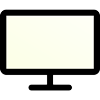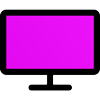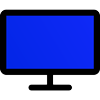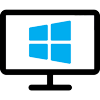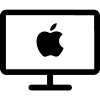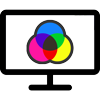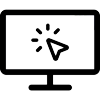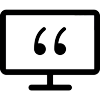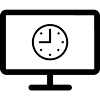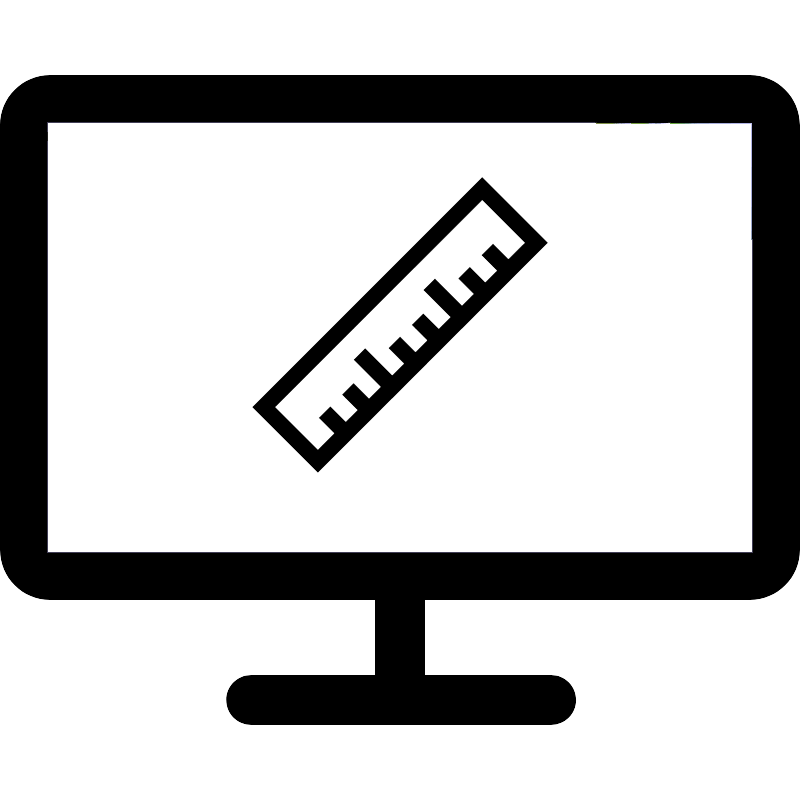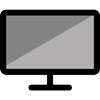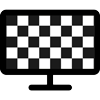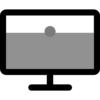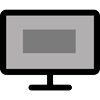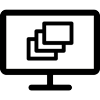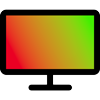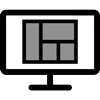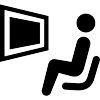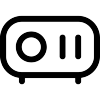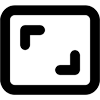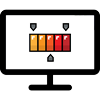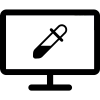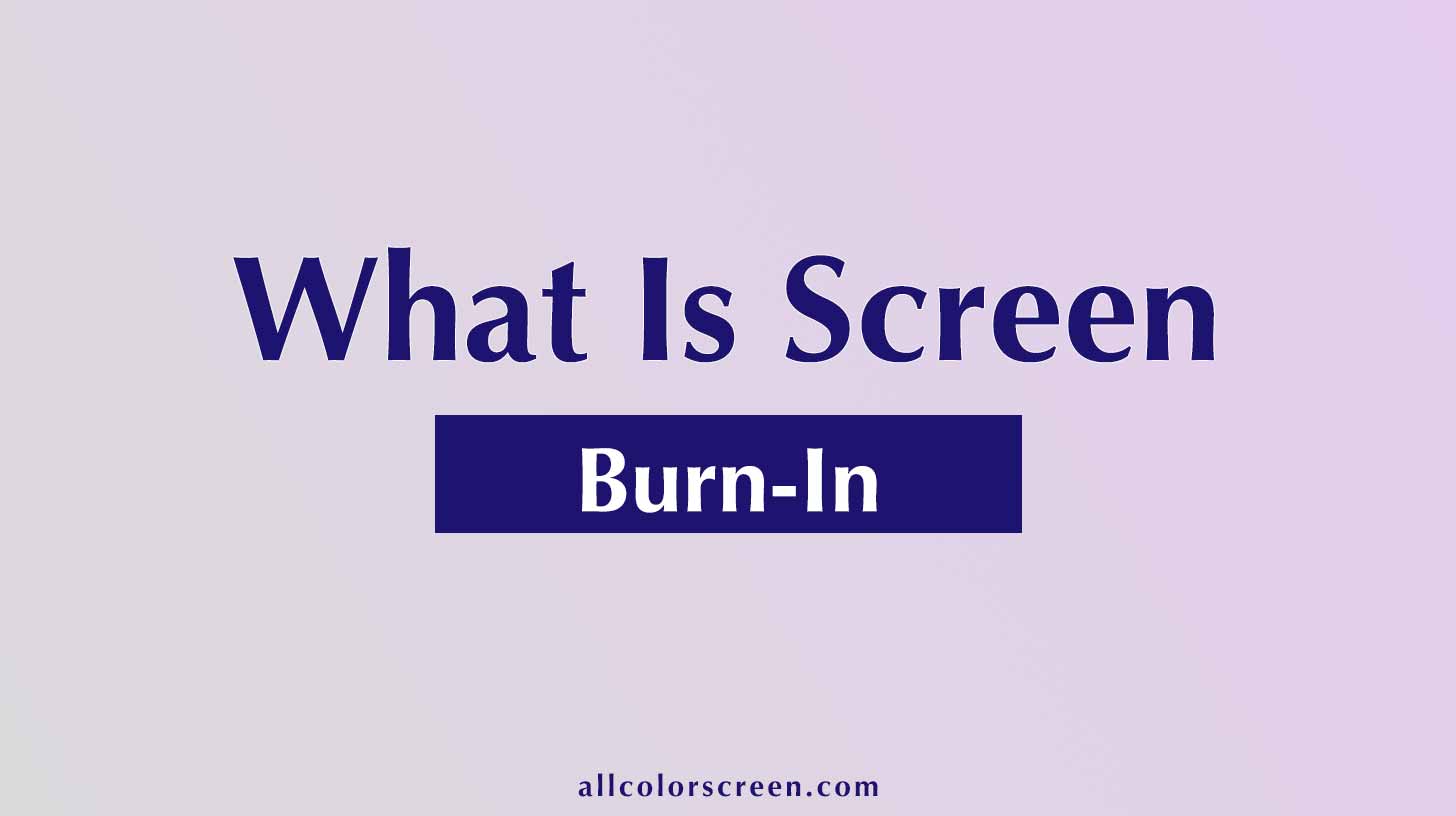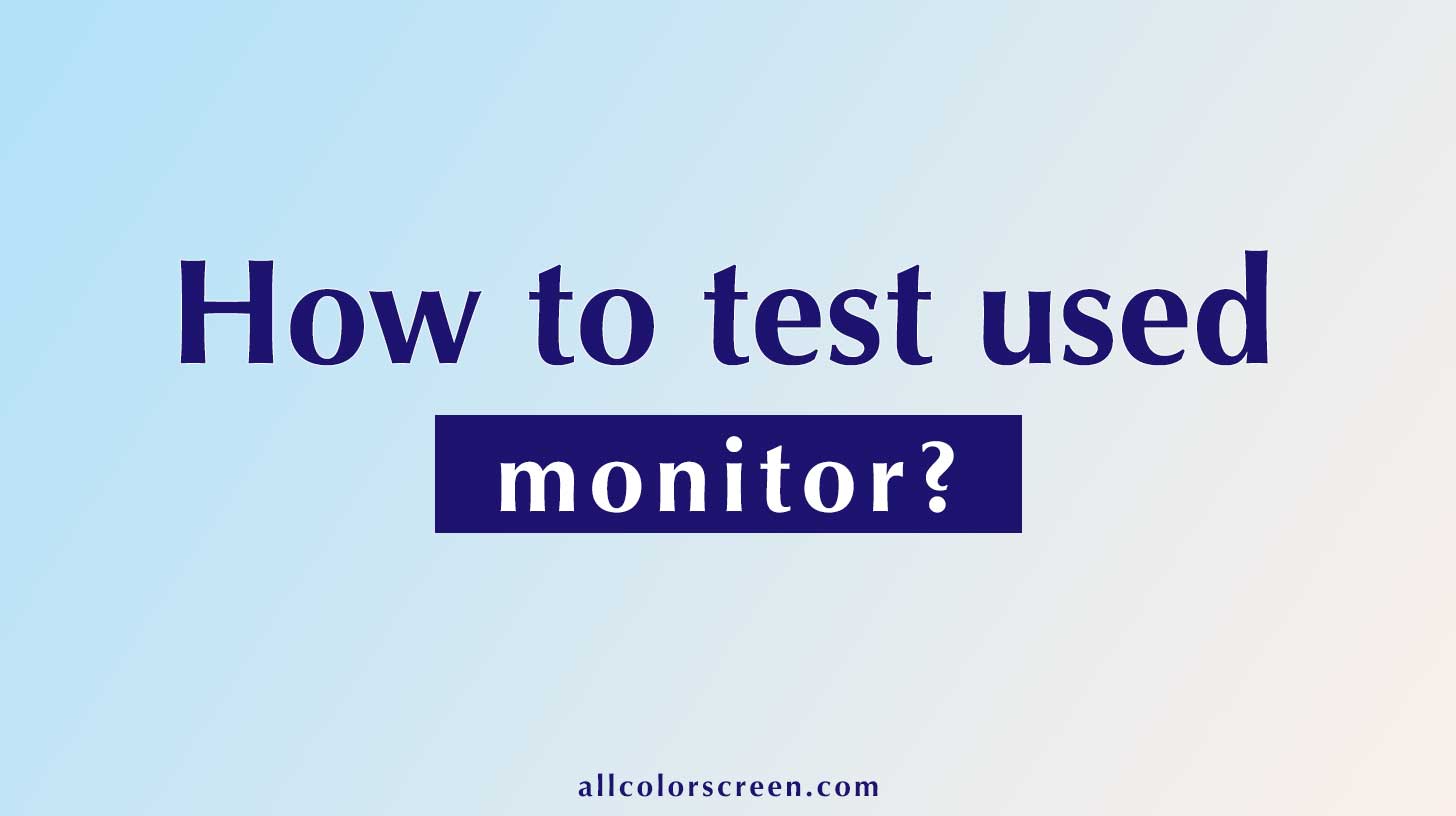What can you find at AllColorScreen
Our suite of tools includes:
✔ Color Test – Detect dead or stuck pixels and assess color accuracy.
✔ Professional Monitor Test – Check for light bleeding, uniformity issues, brightness, and contrast calibration.
✔ Calculators & Converters – Convert pixels to inches, measure screen dimensions, and more.
✔ Interactive Tools – Explore fun and practical utilities, from click counters to white noise generators.
How to use our tools
Using AllColorScreen.com is simple:
- Choose a Tool – Click the icon.
- Go to the Tool’s Page – Each tool has a dedicated page.
- Follow the Instructions – Read the steps for accurate results.