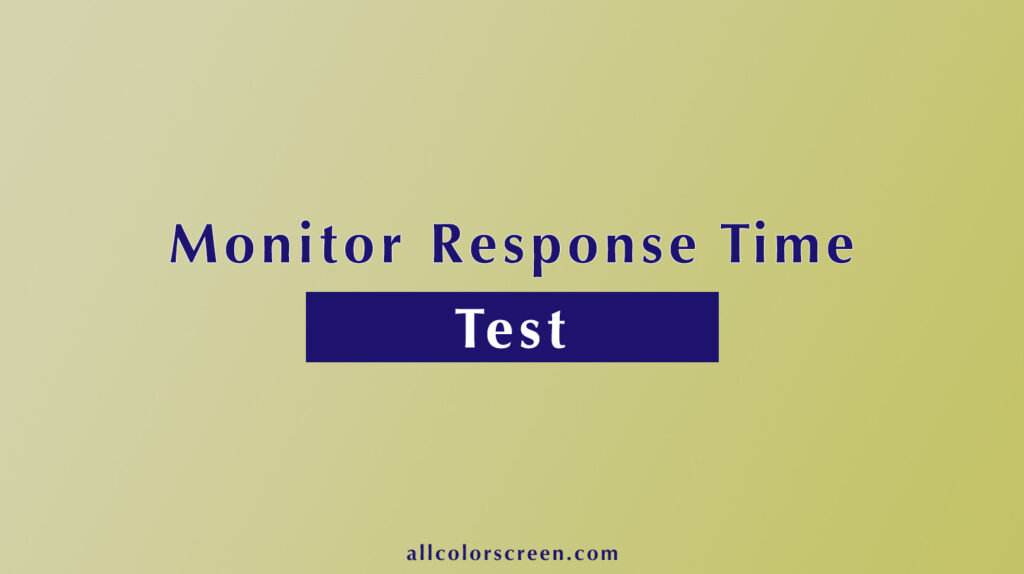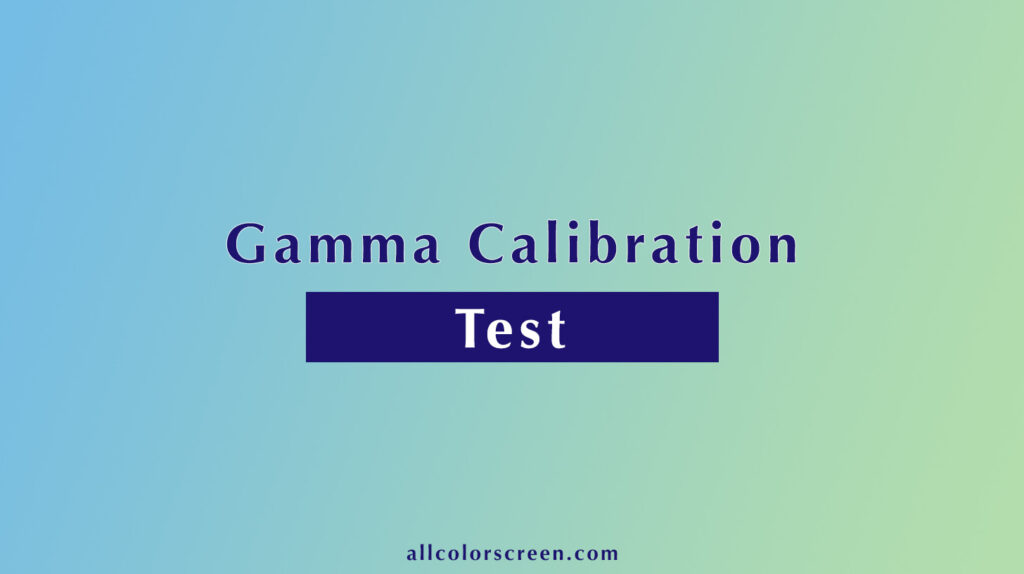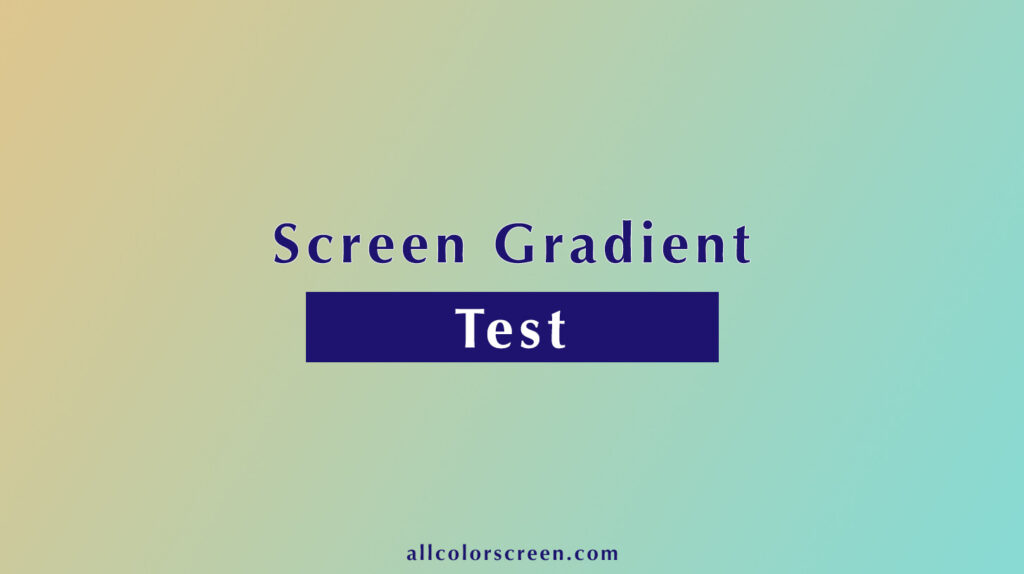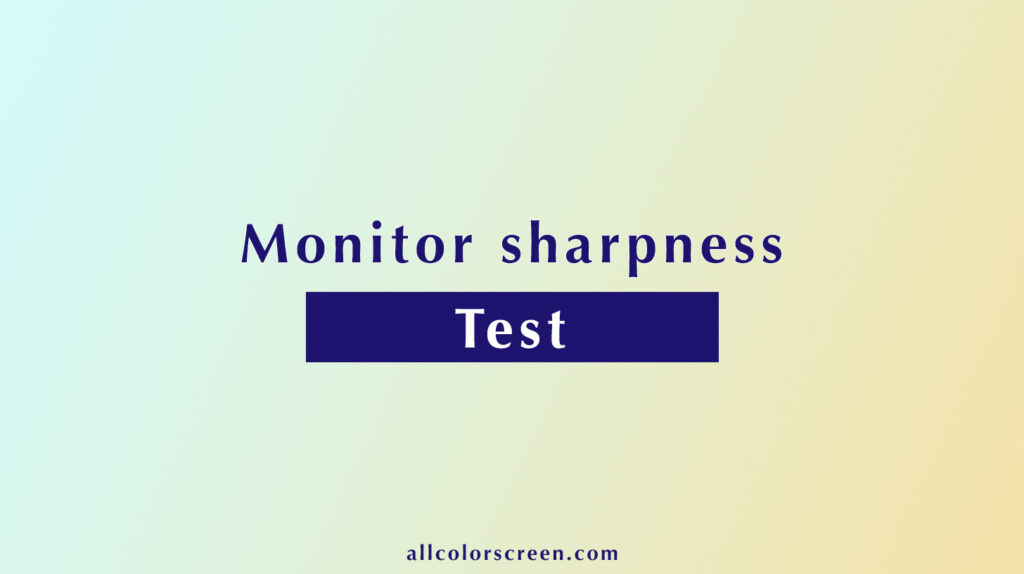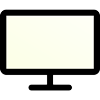Testing your monitor is key to ensuring that it works properly and displays content clearly. Whether you’re into gaming, graphic design, or just general computer use, knowing that your monitor accurately displays colors and operates smoothly is essential. Performing regular tests can help you spot issues like dead pixels, incorrect color output, and other problems that might affect your experience.
What our online monitor test includes
Testing your monitor comprehensively ensures that it displays content accurately and performs well across various tasks. Here’s an overview of different tests you can perform to assess your monitor’s capabilities:
Test Pattern
This test displays various patterns on the screen to check for any irregularities in color and resolution alignment. It helps identify issues that might not be noticeable in regular use.
Dead Pixels
This test helps you identify dead or stuck pixels on your monitor. A dead pixel will be black while a stuck pixel might show as a tiny dot of red, green, or blue.
Uniformity
Check how uniformly the backlight illuminates the panel across the entire screen. Poor uniformity can lead to uneven brightness or color shading.
Color Distances
This test evaluates the accuracy of color representation by comparing the displayed colors against a known standard. It’s essential for tasks requiring precise color reproduction.
Sharpness
Assesses how clearly small text and fine details are displayed, which is crucial for reading or detailed graphical work.
Gradients
Tests how smoothly colors gradient from one to another, important for graphic design and photo editing to avoid banding.
Gamma
Evaluates the gamma curve of the monitor to see how it translates input signal into light output, crucial for balancing brightness and contrast.
Response Time
Measures how quickly the monitor can change from one color to another. Important for gaming and video playback to avoid ghosting and trailing effects.