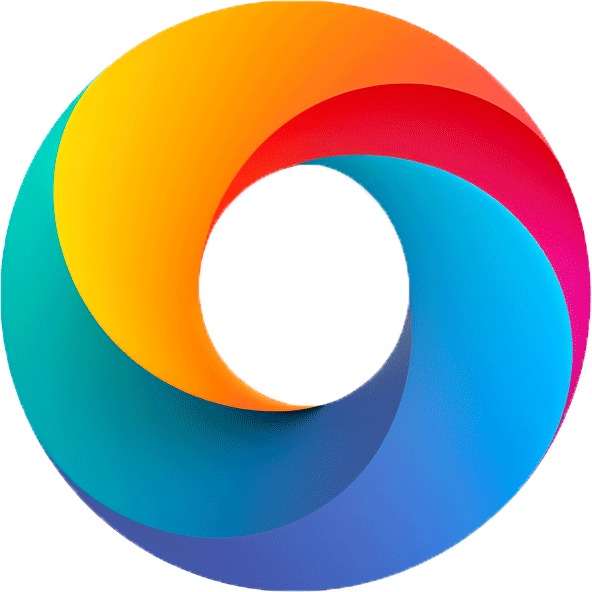The Windows Fake Update Tool lets you simulate a Windows Update process with realistic animations. You can pick from Windows 10, Windows 11, or even the classic Windows XP. Each option displays the same update screen style as the real system.
How Does It Work?
Using this tool is simple:
- Choose how long you want the update to run.
- Set a starting percentage for the update, such as 10%, 15%, or any other point.
- Select the Windows version you want to simulate (Windows 10, Windows 11, or Windows XP) and the simulation will start.
Once you’ve set these options, the tool will display the update animation starting from your chosen percentage.
Key Features
Windows Fake Update Simulator is a highly convincing experience for users. They replicate the visuals of an actual Windows update screen, complete with progress bars and animations.
- Realistic Animation. The update process looks just like the real thing, with accurate animations and designs.
- Customizable Settings. Adjust the duration and starting percentage to fit your needs.
- Fullscreen Mode. The tool runs in fullscreen for maximum effect.
- Device Compatibility. Works on desktops, laptops, tablets, and more.
Use Cases
The Windows Fake Update Tool is perfect for pranks or demonstrations. Trick your friends into thinking their system is updating, or use it to showcase how older updates looked. It’s easy to use, works on any device, and brings a bit of fun to your screen.