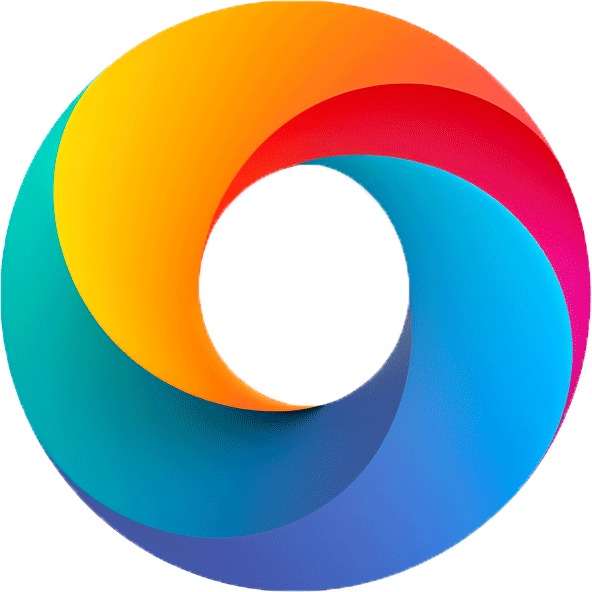Click Counter is a free and easy-to-use online tool designed to help you keep track of counts effortlessly. This tool is here to simplify your task whether you’re counting objects, scores, or tracking two things at the same time,
Counter 1
0
Press W to increment
Counter 2
0
Press P to increment
How to Use the Click Counter
Using ClickCounter is straightforward and intuitive. You can count using the on-screen buttons or keyboard shortcuts:
- For Counter 1, click the blue square or press the “W” key.
- For Counter 2, click the green square or press the “P” key.
- If you need to clear the count, just hit the Reset button under counter or reload the page.
Main Features
- Two Counters. You can count two things at the same time. Use on-screen buttons or keyboard shortcuts to switch between counters.
- Live Updates. The numbers update instantly as you count.
- Works on Any Device. Use it on your computer, tablet, or smartphone without any issues.
Why Choose This Click Counter?
Click Counter is easy to use, works on any device, and is free. You don’t need to download anything—just open the website and start counting. It’s great for tracking scores, keeping records, or any other counting task.