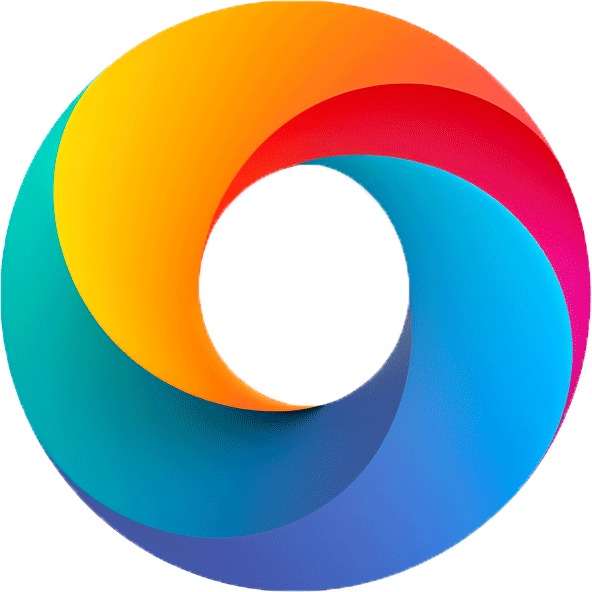Gradient Generator
CSS
Looking for a fast and easy way to create stunning color gradients for your website or app? Our Gradient Generator is the ultimate CSS gradient maker, designed for developers, designers, and creatives who want beautiful results without the hassle.
Popular CSS Gradients
background: linear-gradient(to right, #ff7e5f, #feb47b);
background: linear-gradient(to right, #2193b0, #6dd5ed);
background: linear-gradient(to right, #56ab2f, #a8e063);
background: linear-gradient(to right, #cc2b5e, #753a88);
background: linear-gradient(to right, #f2709c, #ff9472);
background: linear-gradient(to right, #a18cd1, #fbc2eb);
background: linear-gradient(to right, #76b852, #8DC26F);
background: linear-gradient(to right, #834d9b, #d04ed6);
background: linear-gradient(to right, #f6d365, #fda085);
background: linear-gradient(to right, #00c6ff, #0072ff);
What Is a Gradient Generator?
A gradient generator is a visual tool that helps you create smooth transitions between two or more colors. Whether you’re designing a background, a button, or a card element, gradients bring depth, vibrance, and visual interest to your project.
With our CSS gradient generator, you can:
- Pick multiple colors
- Adjust gradient direction (linear, radial, or conic)
- Set position, angle, and opacity
- Get instant preview and copy-paste CSS code
Why Use a CSS Gradient Maker?
Designing gradients by hand is tedious and time-consuming. Our gradient maker takes out the guesswork:
- Live Preview: See your gradient in real time
- CSS Code Output: Clean, ready-to-use styles for your stylesheet
- Responsive UI: Works beautifully on desktop and mobile
- One-Click Copy: Save time and reduce errors
Whether you’re a beginner or pro, this tool simplifies the process of generating gradients for:
- Website backgrounds
- Hero sections
- Buttons and hover effects
- Mobile apps and UI elements
Who Is This Tool For?
This CSS gradient generator is ideal for:
- Web developers
- UI/UX designers
- Graphic designers
- Front-end teams
- Students and hobbyists
No coding experience required — just choose your colors and copy the code!