This aspect ratio calculator helps you quickly determine the correct dimensions for your screen or image based on a selected aspect ratio. You start by choosing an aspect ratio (like 16:9, 21:9 or 4:3), which automatically sets standard resolution placeholders. Then, you enter either the width or height in pixels, and the calculator will instantly fill in the corresponding dimension to maintain the correct aspect ratio. The purpose is to ensure that your display or image scales correctly without distortion, making it useful for designing screens, videos, or images that need to fit specific aspect ratios.
Screen Aspect Ratio Calculator
Please enter your width and height to calculate aspect ratio
Reverse Aspect Ratio Calculator
What is Aspect Ratio?
Aspect ratio is basically the shape of the screen or image you’re looking at. It’s the relationship between the width and height of that screen. So, when you hear “16:9,” that’s the most common widescreen format, perfect for movies and modern TVs. But there are other aspect ratios too, like 4:3, which is more old-school, think older TV shows. The aspect ratio affects how content looks, so picking the right one ensures everything fits and looks just right without weird stretching or black bars on the sides.
Monitor Aspect Ratios
Here’s a handy table breaking down the most common (and some not-so-common) aspect ratios for monitors. You’ll find popular ones like 16:9, which is perfect for everyday use, and 21:9 for all the gaming and multitasking pros out there. It even covers cinematic ratios like 4:1, giving you the full picture (pun intended) of how different screens and resolutions are used. The “Popularity” rating gives you an idea of how frequently these are used, and the “Sphere of Use” shows where you’ll most likely come across them—from your phone screen to Hollywood movie productions.
| Aspect Ratio | Name | Common Resolutions | Popularity (1-5) | Sphere of Use |
|---|---|---|---|---|
| 5:4 | Old Computer Displays | 1280×1024 | 2 | Older PCs, Office Monitors |
| 4:3 | Standard/Classic | 1024×768, 1600×1200 | 3 | Legacy Media, Photography |
| 3:2 | Classic Film/Photography | 1440×960, 2160×1440 | 3 | Photography, Laptops |
| 16:10 | Widescreen | 1920×1200, 2560×1600 | 4 | Design, Office Work, Coding |
| 16:9 | Widescreen (Most Common) | 1920×1080, 2560×1440, 3840×2160 | 5 | Gaming, Movies, TV, General Use |
| 18:9 | Modern Smartphones | 2160×1080 | 4 | Smartphones |
| 19.5:9 | Newer Smartphones | 2340×1080 | 4 | Smartphones |
| 21:9 | Ultrawide Monitors | 2560×1080, 3440×1440 | 4 | Gaming, Video Editing |
| 32:9 | Super Ultrawide Monitors | 3840×1080, 5120×1440 | 3 | Multi-tasking, Productivity |
| 4:1 | Cinerama | 4096×1170 | 1 | Specialty Cinema |
| 2.35:1 | CinemaScope | 2560×1080, 3440×1440 | 2 | Widescreen Cinema |
| 2.39:1 | Anamorphic Widescreen | 4096×1716 | 2 | Cinema, Film Production |
| 2.40:1 | Film Widescreen | 3840×1600, 5120×2160 | 2 | Professional Video Editing |
| 17:9 | Digital Cinema Initiative (DCI) | 4096×2160 | 3 | Digital Cinema, Professional Use |
| 2.21:1 | 70mm Film | 2400×1080 | 1 | High-end Cinema |
| 2.76:1 | Ultra Panavision 70 | 3840×1080 | 1 | Specialty Cinema, Historical Films |
| 3:1 | Super Ultrawide (Creative Use) | 2880×960 | 1 | Creative Uses, Specialty Displays |
| 1.85:1 | Flat Widescreen (Movies) | 3840×2080, 4096×2214 | 4 | Movies, TV Shows |
Screen Ratio Significance
Why fuss over numbers? Because aspect ratios are the unsung heroes ensuring that epic movie scene fills your screen just right, without awkwardly stretching or boxing in the visuals. They keep the director’s vision intact and your immersion unbroken.
Screen Proportion Calculations
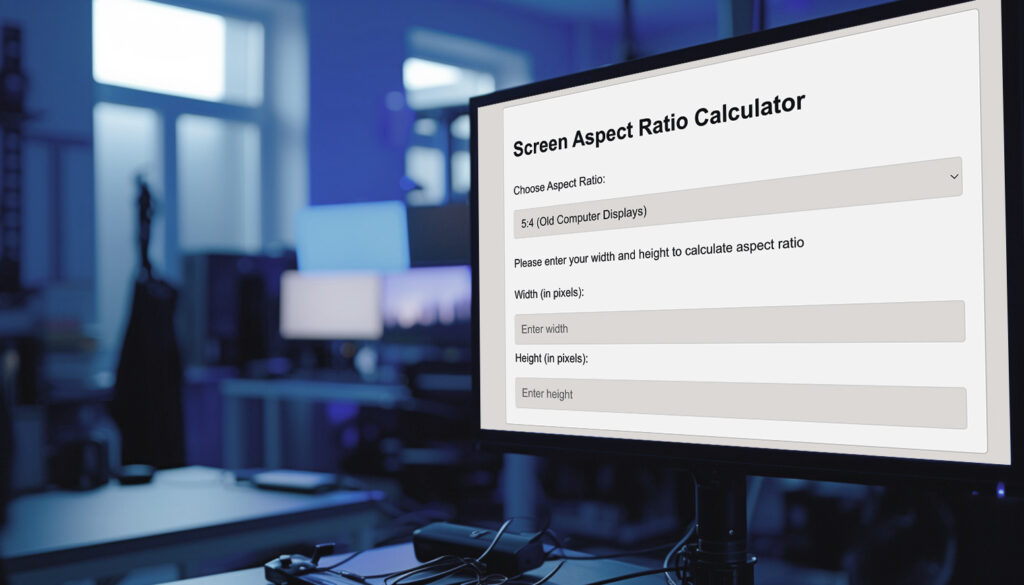
When it comes to screen proportion calculations, there’s a bit of math involved, but don’t worry, it’s nothing too daunting. It’s all about understanding how the width and height of a screen relate to each other.
Calculating
Aspect ratios are all about the relationship between the width and height of your screen. To figure it out, you divide the width by the height. If you’ve got a screen that’s 1920 pixels wide and 1080 pixels tall, your aspect ratio is 16:9. This ratio is crucial because it determines how your content will look – no one wants a stretched or squished picture, right?
Determining Screen Proportions
Determining screen proportions is like solving a piece of the puzzle. Once you know your aspect ratio, you can figure out the actual screen dimensions that will give you the best viewing experience. For instance, if you prefer a 16:9 aspect ratio and you know the width of the screen, you can easily calculate the height that maintains those perfect proportions.
Future Trends in Screen Aspect Ratios
Evolving Display Technologies
As display technologies continue to evolve, there is a growing trend towards wider aspect ratios. This is in part due to the popularity of streaming services, which often use a 16:9 aspect ratio for their content. Additionally, many modern smartphones and tablets have adopted taller aspect ratios, such as 18:9 or even 19.5:9, to provide a more immersive viewing experience.
One of the most exciting developments in display technology is the advent of foldable screens. These screens can be folded in half, allowing for a larger display in a smaller form factor. As foldable screens become more common, we will likely see new aspect ratios emerge to take advantage of this form factor.
Influence of Consumer Preferences
Consumer tastes are significantly influencing screen aspect ratios. With the shift towards mobile devices for content consumption, there’s a rising preference for taller aspect ratios, offering a deeper viewing experience. This trend is evident in the increasing aspect ratios of many modern smartphones and tablets.
Additionally, the emergence of virtual and augmented reality is shaping the future of screen dimensions. These technologies demand screens that deliver a broad field of view, potentially driving the adoption of wider aspect ratios moving forward.
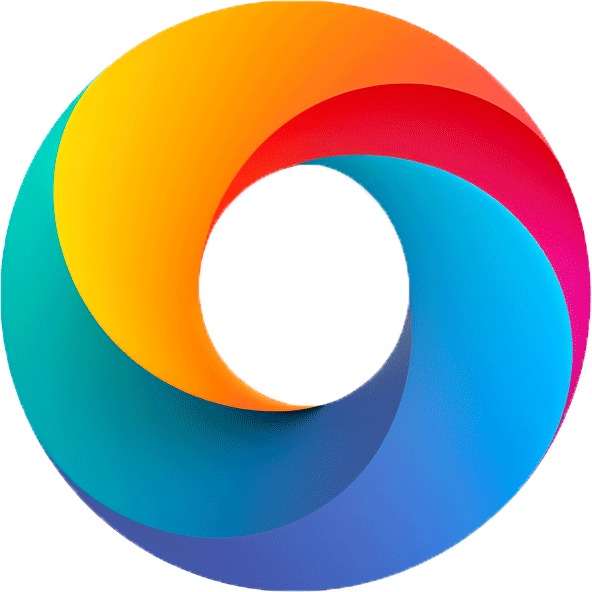
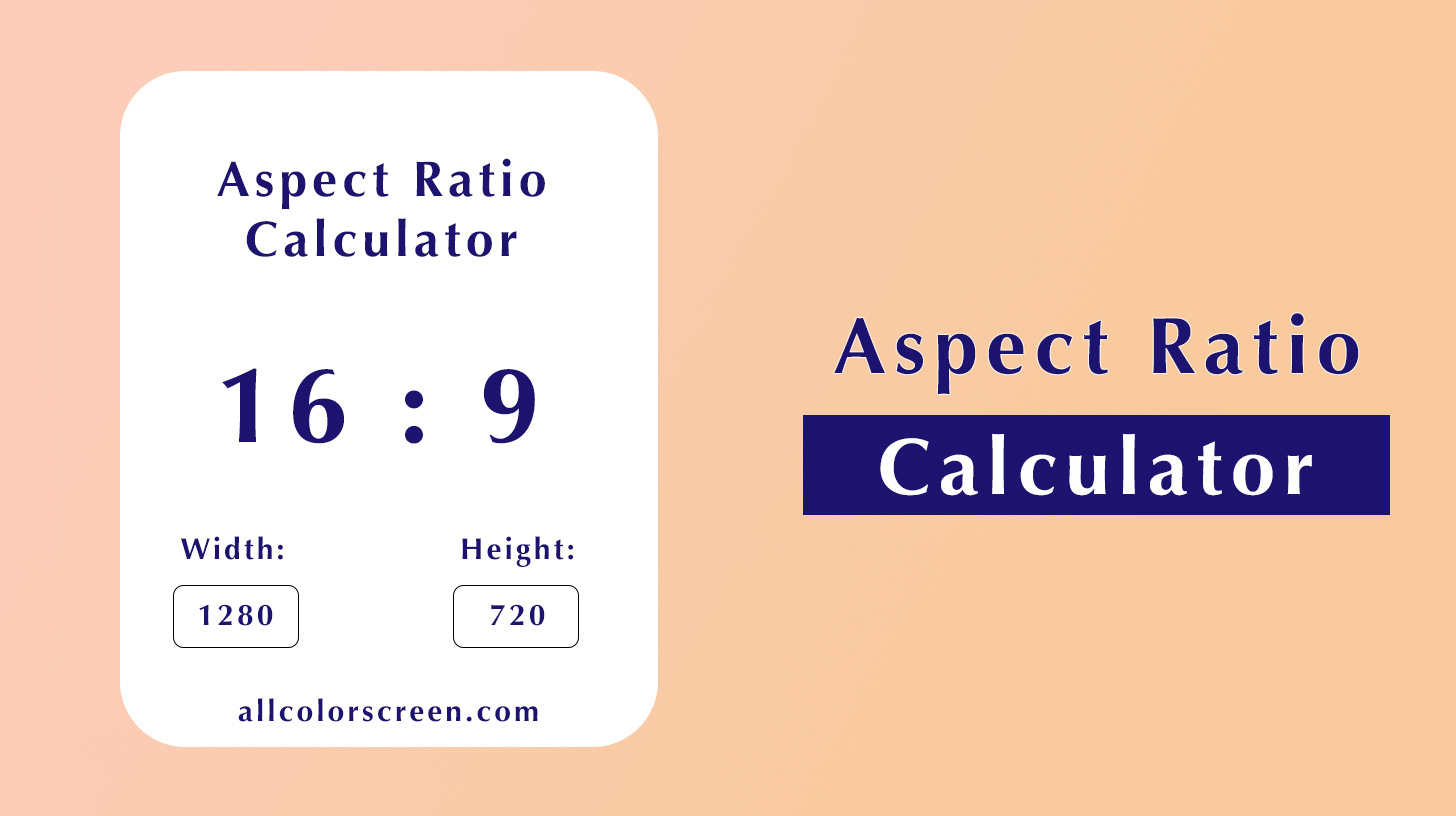

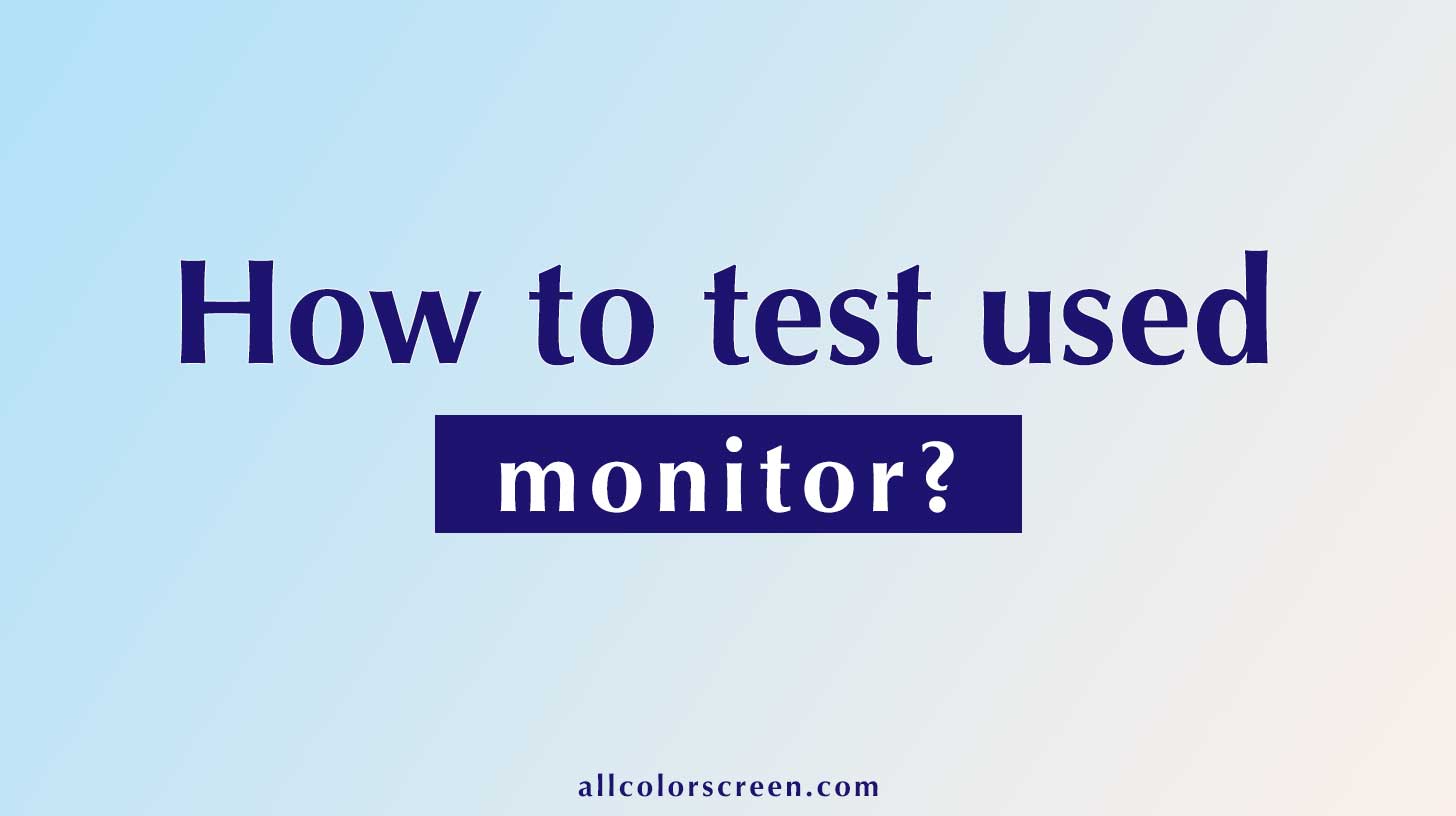

Leave a Reply