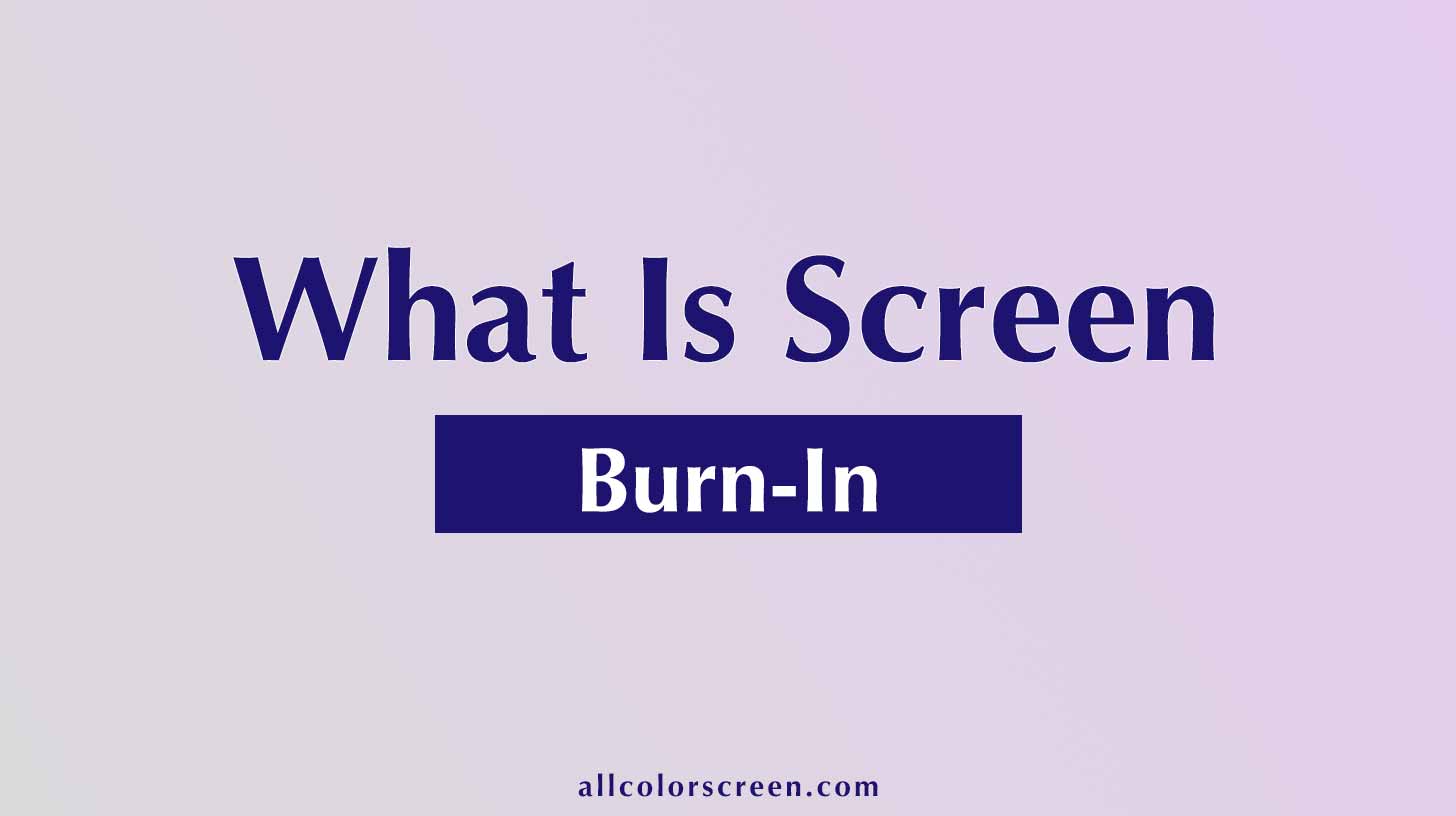If you’ve ever noticed faint ghost images or discoloration that won’t go away on your screen, you might be dealing with something called screen burn-in. It’s one of those issues that’s easy to overlook until it’s too late — and once it happens, it can affect how everything looks on your display. But what exactly is screen burn-in, and is there a way to fix it?
Understanding Screen Burn-In
Screen burn-in happens when certain parts of a display wear out faster than others. It’s most common on OLED and AMOLED screens, where each pixel produces its own light. When the same image stays on the screen for too long — like a logo, menu bar, or navigation button — those pixels age unevenly, leaving behind a faint, permanent shadow of the image.
Sometimes people confuse burn-in with image retention. The difference is that image retention is temporary — the shadow fades after a while or after running a screen refresher. Burn-in, on the other hand, is permanent damage to the display.
Check Your Screen for Burn-In
Before you worry too much, it’s smart to test whether what you’re seeing is actually burn-in or just temporary image persistence.
👉 The easiest way to do that is by using our free Screen Burn-In Test Tool . It displays solid color backgrounds that make ghost images and pixel issues easy to spot.
If you see faint outlines of icons or shapes that don’t disappear after a few minutes, you may have mild burn-in. If they disappear after using the tool for a while, it’s likely just image retention — good news!
What Causes Screen Burn-In?
The main culprit is static content. If your display shows the same element for hours — like a navigation bar, video game HUD, or a TV news ticker — the pixels in that area are used much more than others.
Other factors that speed up the process include:
- Keeping brightness at maximum for long periods
- Leaving screens on overnight or unused for hours
- High contrast settings
- Device age (older displays are more vulnerable)
OLED, AMOLED, and Plasma displays are the most affected, while modern LCD screens are less prone but not immune.
Can You Fix Screen Burn-In?
The short answer is: it depends. If the damage is minor, there are a few things you can try:
- Run color cycling or pixel refresher tools — Tools like the Screen Burn-In Test can also help minimize uneven wear. By rapidly changing colors across the screen, it forces all pixels to “work” evenly and can reduce mild ghosting.
- Lower your brightness and let the screen rest — Turning off your device for a few hours (or even overnight) can help if it’s only image retention.
- Use built-in display refreshers — Many modern TVs and phones (especially OLED models) have a “Pixel Refresher” or “Panel Care” feature that automatically evens out wear.
However, if the marks remain after trying these methods, it’s likely true burn-in. Unfortunately, there’s no software or cleaning method that can completely reverse physical damage to pixels.
Preventing Burn-In in the Future
While burn-in can’t always be undone, it’s definitely preventable. Here are a few habits that keep your screens healthy:
- Use a screen saver or auto-sleep function when idle
- Lower brightness and contrast to moderate levels
- Avoid static content for long periods
- Use dark mode whenever possible
- Move on-screen elements or use full-screen apps periodically
A few simple habits can extend the life of your display by years.
When to Replace Your Screen
If ghosting or shadows don’t go away no matter what you do, it’s a sign of permanent burn-in. For phones or TVs still under warranty, check with the manufacturer — some offer display replacements. Otherwise, replacement is often the only way to restore full image quality.