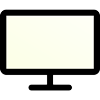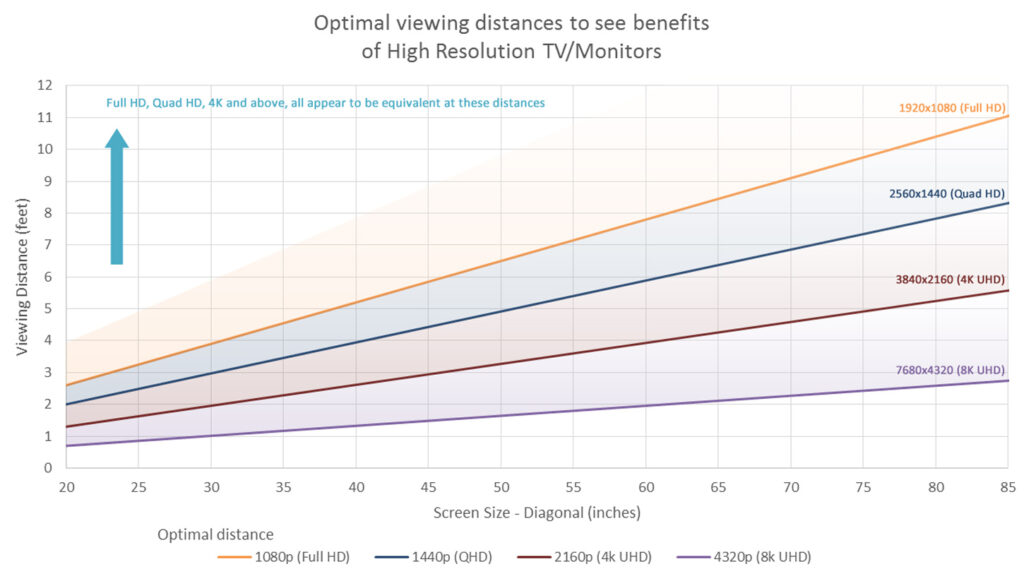
Understanding the Basics
Viewing distance isn’t just a number; it’s the secret sauce to your visual feast. It’s that sweet spot where your screen fills your field of vision, just enough without overwhelming. The dance between screen size and viewing distance is delicate. Go too small with the screen, or too far back, and you’re watching through a window. Too big, or too close, and you’re in a tennis match trying to catch the action. It’s all about balance, finding that spot where your screen’s story unfolds seamlessly into your space.
The Science Behind It
Enter the viewing angle, the unsung hero of your viewing experience. It’s the angle that forms a zone, a zone where every color, every detail, and every motion comes alive. The THX standard, a brainchild of cinema experts, sets this angle at about 40 degrees. It’s not just a number, it’s your ticket to cinematic bliss. And then there’s resolution – the brushstrokes of your screen’s masterpiece. From HD to 4K, each jump brings a galaxy of pixels to life. The higher the resolution, the closer you can get without the pixel invasion, pulling you deeper into the scene, one pixel at a time.
How to Calculate the Perfect Distance
| Screen Size | Distance (30° field of view) |
| 25″ | 3.4′ (1.04 m) |
| 30″ | 4.1′ (1.24 m) |
| 35″ | 4.8′ (1.45 m) |
| 40″ | 5.5′ (1.66 m) |
| 45″ | 6.1′ (1.86 m) |
| 50″ | 6.8′ (2.06 m) |
| 55″ | 7.5′ (2.28 m) |
| 60″ | 8.2′ (2.48 m) |
| 65″ | 8.9′ (2.69 m) |
| 70″ | 9.5′ (2.9 m) |
| 75″ | 10.2′ (3.1 m) |
| 80″ | 10.9′ (3.31 m) |
| 85″ | 11.6′ (3.52 m) |
Table – optimal distance to screen
Nailing the perfect distance between your cozy couch and your TV or monitor isn’t rocket science, but it does need a bit of math. The rule of thumb is simple: the ideal viewing distance is about 1.5 to 2.5 times the diagonal screen size. So, if you’ve got a 50-inch screen, you’ll want to park your sofa somewhere between 75 to 125 inches away. But hey, that’s not the final word. There’s a nifty tool called the ‘TV Monitor Viewing Distance Calculator’ that takes the guesswork out. Just punch in your screen size, and it lays out the sweet spot for you.
Screen Size based on room size
When choosing the right screen size for your room, it’s essential to consider the room’s dimensions to ensure an optimal viewing experience. A general guideline is to select a screen size that allows you to sit at a distance of 1.5 to 2.5 times the diagonal length of the screen. For smaller rooms, a screen size of 40 to 55 inches is often ideal, while larger rooms can accommodate screens of 65 inches or more. Ensuring that the screen size matches the room size helps in achieving a comfortable and immersive viewing experience without straining your eyes.
Special Considerations for Gaming Monitors

Gamers, listen up! Your throne and screen setup needs some extra TLC. It’s not just about distance here; it’s also about speed and reaction. Opt for a gaming monitor with a snappy refresh rate and minimal input lag. This ensures that the action on-screen is as smooth as your moves in the game. And remember, gaming can get intense, so adjust the distance to where you can catch all the details without straining those peepers.
Common Issues
Even with all the planning, hiccups happen. Maybe your room’s too bright, or the furniture just doesn’t cooperate with your ideal setup. If reflections are ruining your view, try adjusting the screen angle or rearranging some lights. If space constraints have you sitting too close or too far, a screen size adjustment might be in order. Got a TV that’s too high? A wall mount that lets you tilt the screen can save the day. Remember, it’s about making the space work for you, so feel free to tweak things until it all clicks.