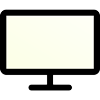Check our online screen test.
The Purpose of Test Patterns
Test patterns are essential tools in the tech world, primarily used for monitor calibration, troubleshooting display issues, and optimizing picture quality. They serve as benchmarks for setting up a monitor’s visual parameters correctly. Whether it’s a professional setting up a workstation for graphic design or a gamer aiming for the perfect picture, test patterns help ensure the display outputs images as intended. They’re crucial for identifying discrepancies in color, brightness, and overall display performance, making them indispensable for anyone serious about their visual experience.
Types of Test Patterns
There’s a wide variety of test patterns available, each designed to assess different aspects of a monitor’s performance. Color scales, for instance, are perfect for checking color accuracy, while grayscale patterns can help in adjusting the contrast between black and white tones. Sharpness patterns, with their fine lines and detailed images, evaluate the monitor’s resolution clarity. Geometric patterns, on the other hand, are great for spotting distortion and ensuring the screen displays shapes correctly. Each pattern has a specific role, making them collectively valuable for a comprehensive monitor setup.
Essential Monitor Test Patterns and Their Uses
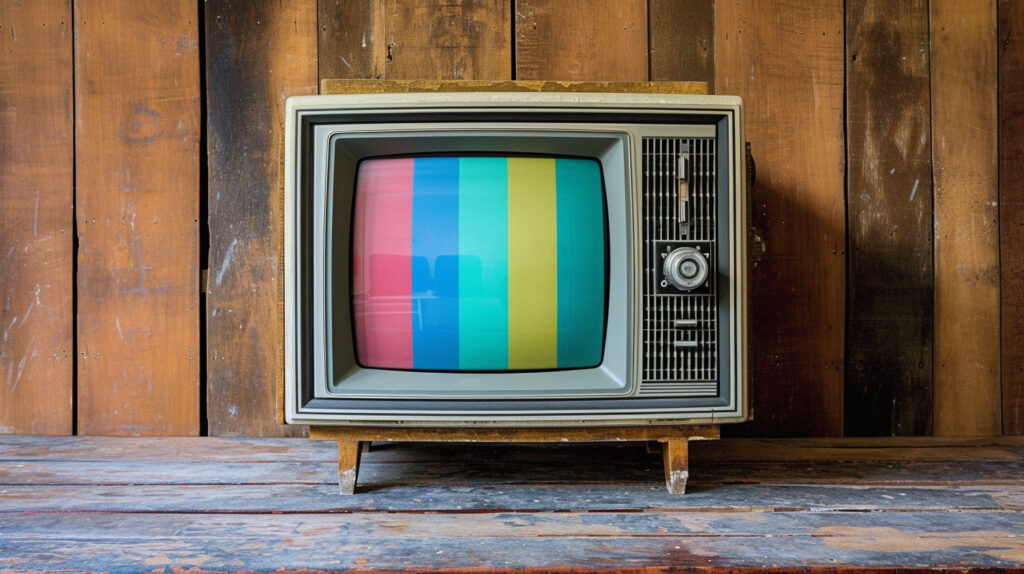
Color Accuracy Patterns
Color reproduction and accuracy are critical for any visual task. Test patterns like RGB, CMYK, and full spectrum charts are used to ensure a monitor can display colors correctly across different color spaces. These patterns help in calibrating the monitor so that the colors you see on-screen match the original source, crucial for tasks requiring color precision.
Brightness and Contrast Patterns
Brightness and contrast patterns, such as black level and white saturation tests, are designed to calibrate the monitor’s luminance settings. They help in finding the right balance where blacks are deep and whites are bright without losing detail in either extreme. This balance is essential for achieving a vivid and dynamic picture quality.
Sharpness and Resolution Patterns
To ensure that text and images appear crisp and detailed, sharpness and resolution patterns are utilized. These patterns, consisting of line grids and detailed images, help in adjusting the monitor’s sharpness settings. They make it easier to spot and correct any issues with image clarity, ensuring the display offers the best visual experience.
Uniformity Test Patterns
Uniformity test patterns are crucial for identifying backlight bleeding and ensuring the screen displays colors and brightness evenly across the entire display. These patterns can reveal if certain areas of the screen are dimmer or brighter than others, helping to ensure a consistent viewing experience.
How to Use Monitor Test Patterns
Setting Up for Testing
Before diving into calibration, setting up your monitor and environment is key. This includes adjusting the ambient light conditions to match your typical usage and ensuring your monitor is clean and free from glare. Initial monitor settings should also be set to default to start the calibration from a baseline.
Calibration Process
Using test patterns for calibration involves a series of adjustments, starting from basic settings like brightness and contrast to more intricate ones like color accuracy and sharpness. The process requires patience, as multiple iterations might be needed to dial in the perfect settings. It’s a blend of technical adjustments and visual assessments to achieve the best possible display quality.
Advanced Calibration Techniques
Using Software and Hardware Tools
For those seeking precision, advanced calibration techniques involve using software (calibration software) and hardware tools (colorimeters). These tools offer a higher degree of accuracy in measuring and adjusting the monitor’s output, catering to professional needs and preferences.
Interpreting Results and Adjustments
Interpreting the results from these tools and test patterns is crucial for making precise adjustments. Understanding the data and feedback you receive allows for targeted modifications, and fine-tuning the monitor to perfection based on