Yellow Spots on Screens


We're tackling a common problem: yellow spots on screens. Most common on laptops, but also on monitors and other devices. Let's look at what causes them and how to keep your screen looking its best. To make sure you have these spots, check your screen with our monitor tests: yellow screen, white screen, black screen.
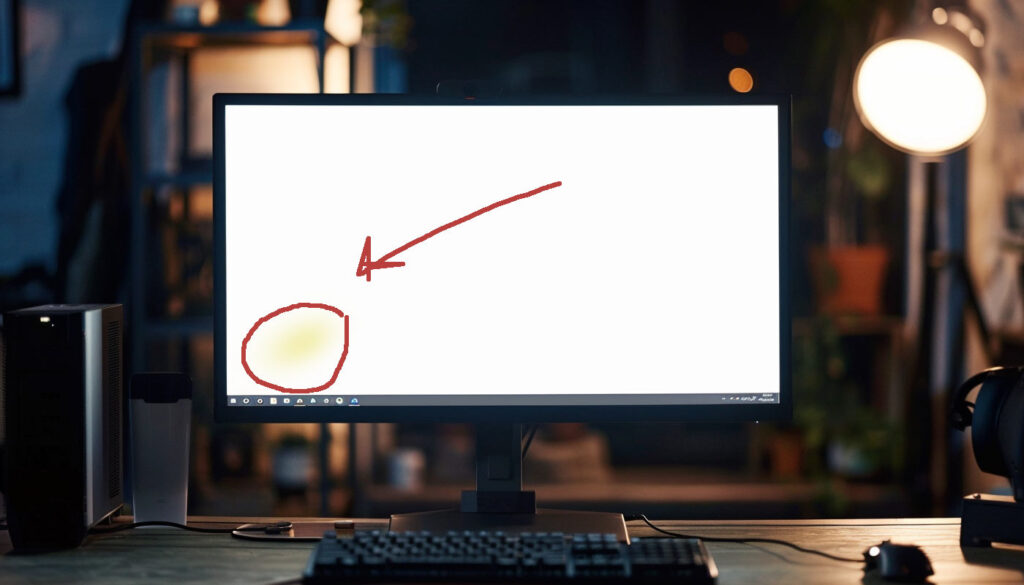
Ever noticed a weird, yellowish tinge on your phone or laptop screen? Yeah, it's not the new aesthetic. It's a sign that something's up. These yellow spots can be a real mood-killer, especially when you're binging your favorite series or scrolling through photos.
Okay, folks, let's roll up our sleeves and get into the nitty-gritty of giving those yellow spots the boot. It's all about the gentle touch and a bit of patience, so take a breath, and let's get started.
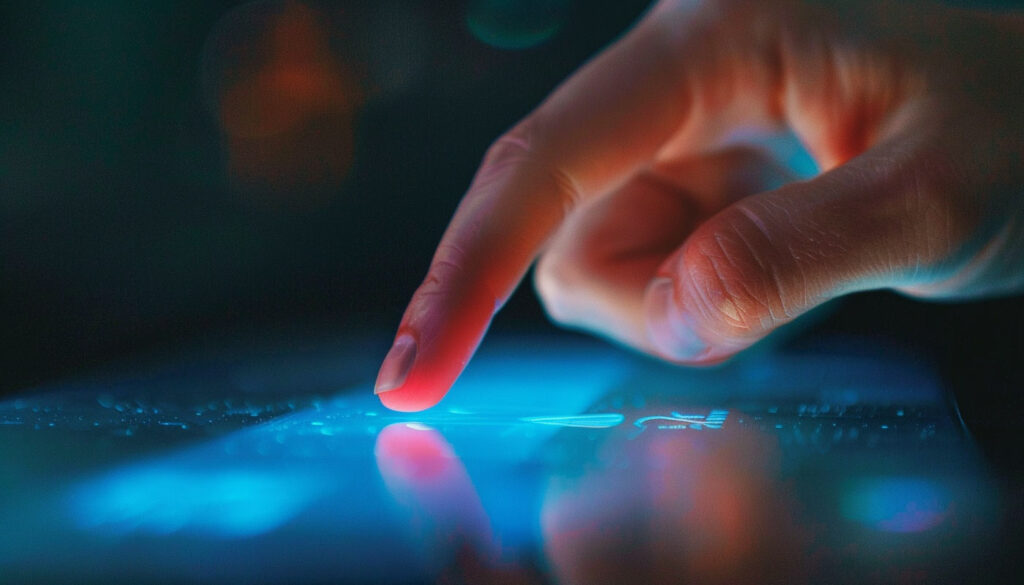
And that's the scoop on the DIY approach. But remember, if at any point things feel out of your league, no shame in calling for backup.
It's not all gloom when you're dealing with yellow spots that just won't fade away. That's where professional repair services come into the picture. They've got the skills and the tools to get to the root of the problem, often involving a deeper look into the hardware than we could manage on our own. These experts have methods that go beyond the surface, addressing not just the symptoms we see but the underlying causes. They'll pop open the device, use diagnostic tools to assess the damage, and sometimes fix it on the spot. And if anything goes sideways, their service often includes a warranty for the repair, so you won't be left in the lurch.
Alright, let's talk about the nuclear option: screen replacement. This isn't your first line of defense, but sometimes it's the only way to clear up your screen's complexion for good. Yes, it's the more expensive route—like buying a new tire instead of patching the old one—but think of it as an investment in your device's future. With a new screen, your device will look as good as the day you unboxed it. Just make sure to get a quote first and check that the replacement parts are the real deal—quality matters here!
Now, before you start worrying about repair costs, let's not forget about warranties and manufacturer support. Many devices come with a warranty that might cover screen issues, especially if it's a manufacturer's defect. It's time to dig up that receipt and warranty card you stashed away. Get in touch with the manufacturer's customer service—these folks are there to help. They'll walk you through the steps to figure out if you're eligible for a free repair or replacement. Sometimes, it's just a matter of sending your device in, and they'll handle the rest. It's like having a safety net for your tech troubles.